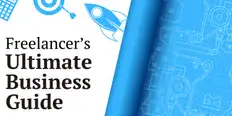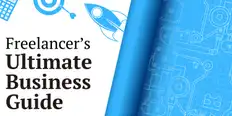Piga gumzo na Ava - Mshauri wako wa Biashara wa AI
Hujambo mimi ni Ava, mwongozo wako wa AI wa kuboresha biashara yako!
Iwe tayari unafanya biashara au una ndoto ya kuanzisha biashara, niko hapa kukusaidia kubadilisha maono yako kuwa uhalisia kwa kutumia wafanyakazi huru wanaotumia AI. Shiriki malengo yako ya biashara, na kwa pamoja, tutaunda mradi ambao wafanyikazi wetu walio na talanta wanaweza kutoa zabuni. Wacha tufanye maono yako kuwa ukweli!
Nina biashara
Ninaanzisha biashara
Hitilafu fulani imetokea wakati wa kutuma mazungumzo kwenye barua pepe yako. Tafadhali jaribu tena baadae.
Unaweza kuhifadhi mazungumzo yako mara moja tu kwa saa. Tafadhali jaribu tena baadae.
Mazungumzo yako ni mafupi sana. Endelea kupiga gumzo na Ava ili kuwezesha kuhifadhi.
Which eCommerce platform should you choose?
Not all eCommerce platforms are created equal. Don't start an eCommerce store without reading this comparison.
31 Okt 2019 • 18 dakika za kusoma
Ilisasishwa mnamo 4 Ago 2021 na Closed User
F
Closed User
Imeshindwa kunakili kwenye ubao wa kunakili, tafadhali jaribu tena baada ya kurekebisha ruhusa zako.
Imenakiliwa kwenye ubao wa kunakili.

A comparison of the top 6 most popular eCommerce platforms in 2021
If you're planning to launch an eCommerce business, you'll need to decide on the platform for your online store. But not all eCommerce platforms are suited to all business models.
Fortunately for you, we've compared the top eCommerce platforms so you can make an informed choice.
We measured each eCommerce platform on these criteria:
Pricing
Ease of installation and setup
User-friendliness (how easy it is to add and edit store products, check customer orders, etc.)
Upgradability
SEO friendliness
Squarespace
Squarespace has been rising in popularity since its launch 17 years ago. The increasing popularity of this eCommerce platform is mainly attributed to its ability to adapt and evolve constantly with the change in the Internet landscape over the years. Squarespace usage has been increasing steadily, with more websites opting for this eCommerce platform. The graph below shows Squarespace usage between 2011 and 2020.

The statistics below show that Squarespace is leading in market share, with 23.51%, and closely followed by WooCommerce, with a market share of 23.43%.

Squarespace is one of the best eCommerce platforms that offer the best value for money.
Squarespace is filled with painstakingly designed templates and comprises an editor that is rich in features and offers integrations featuring a wide selection of third-party services.
Squarespace Pricing
Squarespace offers its users a two-week trial for building a new site, testing the builder’s features, and deciding whether or not the site is ideal for their business.
Squarespace offers both monthly and annual payment plans, with various plans including Personal, Business, Basic Commerce, and Advanced Commerce. The annual payment plan allows users to save up to 30%.

Squarespace Ease Of Setup
Squarespace comes in the form of a built-in domain, which you can easily replace by a custom domain that you connect to the site on going live.
You can set the custom domain by clicking on ‘Domains’ from Settings or the account dashboard, on the toggle bar above the page. You will subsequently be directed to a page that allows you to look for and purchase the domain name of your choice or connect the pre-purchased domain to Squarespace.
Squarespace User-Friendliness
Squarespace website builder typically operates through drag and drop, which is more section-based, meaning that the pages comprise individual sections. In one sense, this functionality may make things easier for you, since we all know how to use and manipulate drag-and-drop tools.
In one sense it can get a little frustrating when you realise you can’t always be as precise as you want in where you want to drag items. Making more precise tweaks can take you a little while to understand.
Squarespace’s interface is minimal and modern and can appear too clean from the beginning. Finding the required elements may need a few clicks to access.
Editing often gets easier progressively, as you get more and more used to the Squarespace editor.
Squarespace Upgradability
If your business has grown and you need to start adding more functionality, you will need to upgrade your Squarespace plan to enable you to use additional features. You can easily upgrade to a paid website subscription if you are using a free trial or upgrade to a higher plan that suits your business needs. Upgrading to a paid subscription such as Business or Commerce plans enables you to enjoy more features and integrations such as the ability to buy custom email from the Google Workspace and license images from Getty Images.
Is Squarespace Good For SEO?
Today, Squarespace has improved its SEO capabilities, with some of the features including;
XML Site map
SSL Certificates
Clean HTML Markup
Automatic tagging
Customizable image alt attributes
Automatic redirects
Canonical tags
Structured data
Clean URLs
AMP
Search engine and page descriptions
Built-in-mobile descriptions
Google rich image products’ search
Built-in meta tags
Search keyword analytics
But even with these additions, Squarespace still lags WordPress in SEO. It's certainly possible to rank on the first page of Google with your Squarespace website. Squarespace's blogging platform is very limited. But if you mainly write long-form copy like in-depth blog articles. You'll have trouble competing with similar sites that use WordPress. But since this is an article about eCommerce sites and not long-form blog sites, this may not be a deal-breaker for you.
Most beginners find Squarespace SEO challenging because of the way it integrates SEO features such as headings and templates and cover pages. Consequently, beginners need to be ready to embrace a practical approach to the ranking of their sites. However, Squarespace support pages offer adequate and reliable introductory guides to help you manage SEO.
For marketing purposes, you can use Squarespace’s Email Campaigns (an all-in-one platform) or integrate MailChimp to run your email campaigns.
Squarespace Pros
Squarespace presents beautiful, professional website design
Allows you to customize your website through code access
You can restore deleted pages and posts for up to 30 days
Squarespace mobile apps support editing of blog posts, pages, and eCommerce functions on-the-go
The templates are optimized for mobile devices, tablets, and desktops.
The premium plans include a wide variety of third-party integrations such as Typekit, which is offered at no additional cost.
Squarespace is equipped with: Accelerated Mobile Pages (AMP) that creates the lightweight versions of web pages that help load faster on mobile devices; the ability to schedule posts, podcast-hosting ability, and multi-author functionality that are ideal for blogging.
Squarespace Cons
The editor does not autosave, prompting the user to save their work after each change.
The changes made during editing are published immediately upon saving, which can be inconvenient for larger updates.
Squarespace is not ideal for larger websites requiring a deep menu hierarchy, thus making it very challenging to create multilingual websites.
Squarespace Score
Overall, Squarespace is a robust and user-friendly eCommerce platform. It offers a high-quality interface and content management systems that are easier to use and substantially intuitive. Squarespace can help you present content in a gorgeous, magazine-style way due to the extensive layout options.
Squarespace is for you if:
You are a marketer looking to perform Email Campaigns (an all-in-one platform) or integrate MailChimp to run your email campaigns.
Shopify
Shopify is one of the world's most recommended eCommerce platforms because of its quick setup and intuitive interface. Shopify is a completely self-hosted solution, so you don't need to organize any additional web hosting to run the platform.
Shopify Pricing
Shopify offers three different membership options. The higher-paid options offer more complex reporting and also cheaper transaction fees.

The pricing gets cheaper if you choose a yearly subscription rather than a monthly one and further gets cheaper as the pricing plan increases in duration, to the second and third year.
Shopify Ease Of Installation And Setup
It takes minutes to get Shopify set up. Choose your membership plan, follow the guided installation process and your store is live.
If you've registered a website name with a third party, you can seamlessly import it into your Shopify platform by following the step-by-step instructions at setup.

There are several themes to choose from. Some are free and others are paid. The paid themes can cost up to $180. In our opinion, the free themes look sharp and professional, and they're already mobile-optimized, so we recommend saving your money.
All Shopify memberships also include an SSL certificate which enables your shop to securely collect customer information and payments. An SSL certificate alone can cost at least $109 , so its inclusion is a big plus for Shopify.
Shopify User-Friendliness
The Shopify dashboard is clean and simple to navigate. This platform does not require expertise to launch an online retail store. The ready-made templates Shopify offers favor first-time users, who don’t need to possess any design skills.
Adding products to the store is a breeze. Simply select "Products" in the left-hand menu and complete the fields to build out each product page.

Shopify's built-in analytics board displays all the information you need to run your eCommerce store efficiently.
You can display your total sales by day, week, or month, view conversion rates, and returning customer rates. With the higher paid subscriptions, you get more in-depth reporting with unlimited historical data.
Shopify's tracking app, "Arrive," also makes it easy to keep an eye on your deliveries to customers. Arrive is a downloadable phone app that syncs with a customer's email address to scan for delivery codes and automatically keep the customer updated on the status of each delivery.
Shopify Upgradability
The best eCommerce platforms grow with your business, and Shopify does offer some customization.
With Shopify, you can add layers of functionality to your eCommerce store by installing new plugins. There are plugins available for just about anything, from product countdown timers to notification banners and more. This allows you to upgrade specific store functions rather than investing in a complete upgrade.
But Shopify does have an upgrade threshold. It's aimed primarily at beginners, so its core functionality is centered around optimizing product publishing and store navigation rather than extreme customization.
That means your customization is limited to the available plugins. If you want to add a functionality that's not available via an existing plugin, you'll need to hire a web developer to adjust your shop's internal coding.
Is Shopify Good For SEO?
Shopify falls short on the SEO front. It's not optimized to rank organically due to its limited technical SEO proficiency and lean blogging capabilities.
It's still possible to create stunning blogs with Shopify but you don't have as many editing options as a dedicated blogging platform like WordPress. Writing SEO-optimised blogs is one of the most important strategies for marketing your business, so this limitation is a big strike against Shopify.
It's not impossible to rank on the first page of Google with Shopify. Kim Kardashian built her online shop with Shopify and she ranks on the first page for multiple keywords. Now, how much of that is due to Shopify's SEO capabilities and how much is because she's Kim Kardashian is up for debate.
But the major factor affecting Shopify's SEO capabilities is its URL structure. There's currently no way of removing category terms in product URLs.
For example, all product pages will have the term, "/products/," in the URL. Since Google uses URL keywords as a ranking metric, these extra terms make your Shopify products difficult to rank for their intended keywords.
Shopify Pros
Shopify is a fully hosted website, so you don't need to purchase separate hosting.
SSL certificate included.
Extremely easy to set up (great option for beginners).
Plenty of helpful resources, both on Youtube and within Shopify's community.
Easily upgradable from an ever-growing library of plugins.
All themes are pre-tested and UX optimized to maximize conversions.
Shopify can also be used at a brick-and-mortar store through Shopify POS.
Shopify Cons
Not optimized for SEO. URLs and the blogging platform aren't very customizable.
Web developer required for specific customizations.
Transactional fees apply for every external gateway you use.
Shopify Score
Overall, Shopify is a very intuitive and scalable model. You can have a professional eCommerce store set up within an hour thanks to its guided setup process and helpful tutorials. Shopify is a great option for beginners hoping to break into the eCommerce space and also seasoned entrepreneurs who want to open multiple eCommerce platforms with little setup time.
Shopify is for you if:
You are a sizeable retailer that wants to set up a web presence, with the opportunity to grow.
WooCommerce
WooCommerce is one of the most popular self-hosted eCommerce platforms. WooCommerce is referred to as a self-hosted platform because it is an open-source platform that needs web hosting to function. It's a free WordPress plugin that lets you transform your WordPress website into a professional eCommerce store.
It does take some skill and time to set up the platform, so it's not the ideal choice for those planning to launch an online shop ASAP.
WooCommerce Pricing
Since WooCommerce is a self-hosted eCommerce platform, it is cheaper to acquire and use compared to the hosted platforms like Shopify. Hosting on WooCommerce can cost you between $3.95 and $5,000 per month, as shown below. Most hosts offer free or low-cost hosting services in the first few years.

You will, however, need to account for the domain or site name registration cost, which is approximately $15 per year. You may also enjoy discounts following several years of service.
Since WooCommerce is a WordPress plugin, you can use any free WordPress theme for your store. The paid WordPress themes may help your eCommerce store load faster and provide you with a deeper level of checkout customization.
WooCommerce Ease Of Installation
After subscribing to a website hosting plan and installing the WordPress platform, you can install the WooCommerce plugin through the WordPress plugin library.
Click on Plugins > Add new
Search "WooCommerce"
Click "Install Now"
Click "Activate"
Simply installing the plugin doesn't instantly set up your eCommerce store. It just makes the plugin accessible. You still need to manually build up and customize every component of your online store.
This tutorial guides you through the rather laborious process:
WooCommerce User-Friendliness
The level of user-friendliness depends on the WordPress theme you're using. If you're using a drag-and-drop website builder such as Elementor, you can edit each of your store products simply by selecting them and dropping them into place. You can see below how simple and user-friendly WooCommerce becomes with a theme like Elementor.
But if you add and edit your store products from the WordPress back end, it's confusing to navigate and feels a lot like slogging your way through a program from the early 2000s.
WooCommerce Upgradability
When it comes to customizing your eCommerce store, WooCommerce is packed with both feature options and capabilities. There are more than 400 official extensions to choose from, ranging from checkout functionality to marketing and accounting. You can even install a membership extension to turn your eCommerce store into a membership website and sell your services on a subscription basis.
If you prefer to get your hands dirty in code, WooCommerce is fully open source and managed on Github. Developers can customer AJAX endpoints and even create custom integrations via WooCommerce's REST API. If all that sounds beyond your depth, you can find freelance web developers who specialize in WooCommerce.
With WooCommerce, there's no limit to the level of complexity of your eCommerce platform. If you're just breaking into the eCommerce space, you can start with a basic eCommerce build and upgrade its functionality as you need to.
Is WooCommerce Good For SEO?
Yes, WooCommerce is one of the most SEO-friendly eCommerce platforms. That's because it's powered by WordPress, which is inherently a blogging platform, so WooCommerce stores are capable of ranking for both short and long-form copy.
WooCommerce Pros
Free
SEO friendly
100% customizable
Readily scalable
Advanced features for complex store requirements
WooCommerce Cons
Difficult to navigate outside of a drag-and-drop WordPress theme
Some plugins may affect performance
Setup takes a considerable amount of time
Need to search online tutorials to learn how to set up and navigate the platform
SSL certificate and website hosting need to be purchased separately.
WooCommerce Score
Overall WooCommerce is a very robust platform that's capable of building a very complex online store.
It can be quite intimidating and confusing to navigate for beginners, but if you have the time and patience to follow online tutorials, you should be capable of setting up your own store.
WooCommerce is for you if:
You are a fan of WordPress.
WixStores
WixStores is one of the most popular eCommerce platforms builders across the globe. This platform serves over 700,000 stores. Its popularity is also attributed to its aggressive marketing tactics such as the use of YouTube ads, which has seen it attract many customers that were initially using other platforms including Shopify, WooCommerce, Prestashop, and Magento.
Wix Pricing
Wix has three different eCommerce plans. This pricing is a monthly breakdown of the yearly subscription paid in full, not a month-by-month subscription, according to the small explanatory disclaimer at the bottom of the pricing table:

Each of these plans offers plenty of storage, ranging from 20GB to 50GB, so your online store will have no issues displaying beautiful high-definition product videos to encourage conversions.
Wix does offer a free subscription option, but that doesn't support an eCommerce store feature.
A free subscription is a great opportunity for you to try out Wix's drag-and-drop building capabilities before committing to a premium subscription.
Wix Ease Of Installation
Wix is a SaaS website builder, so all you need to do is subscribe to one of their plans to activate your website and you're all set.
Wix also includes an SSL certificate with its subscription. To check whether your SSL is activated after signing up, check if your website URL begins with "HTTPS" rather than "HTTP". If your SSL certificate isn't activated, follow these steps .
Wix User-Friendliness
Wix's value proposition is that anyone can build a beautiful website in minutes without any web design experience, so there's a major focus on UX optimization to live up to this claim.
When you first log in, a helpful step-by-step guide will walk you through the entire design process so you don't need to waste time searching for tutorials on YouTube.
You can download analytics dashboards from Wix's store to get granular insight into the specific metrics that matter to you.
Wix also has a library of website templates available to download. Some are free and others are paid. Each of these templates has been designed by UX experts to give your customers the best possible buying experience.
Wix Upgradability
Since Wix is aimed at beginners without web design experience, the platform offers limited customization. It's possible to use iFrames to display elements like calendars and widgets, but you don't have full access to the site's coding structure. So, if you're looking for an eCommerce platform you can eventually build into a robust online store with a lot of features, it's best to steer clear from Wix.
Is Wix Good for SEO?
Since 2016, Wix has dramatically improved its SEO capabilities. They've included advanced SEO features such as:
Customizable image alt attributes
301 redirects
XML site mapping
Canonical tags
Structured data
SEO Wiz tool to help you optimize your website
Drag and drop editor that relieves the user of the need of learning coding
Easy integration to Analytics and Google Search Console
They even have a Wix SEO add-on to help you optimize each page for Google ranking.
But even with these additions, Wix still lags WordPress in SEO It's certainly possible to rank on the first page of Google with your Wix website. Wix's blogging platform is very limited. If you want to long-form copy-like blogs to rank, you'll have trouble competing with WordPress sites.
Wix Pros
Fast loading speed
Vast selection of templates
SEO friendly
Wix Cons
Difficult to navigate outside of a drag-and-drop WordPress theme
Some plugins may affect performance
Setup takes a considerable amount of time
Need to search for online tutorials to learn how to set up and navigate the platform
SSL certificate and website hosting need to be purchased separately.
Wix Overall Score
If you just want to get your website up and running without any complex content marketing plans Wix is a good choice. Its clean interface and guided setup make it very accommodating for beginners.
Wix is for you if:
You are an artist selling your crafts, a beginner, or looking to run a small business and need an easy solution
Prestashop
Prestashop is a free, open-source solution. Like WooCommerce, you still need to pay for supporting elements like web hosting and a domain name. But Prestashop is developing a self-hosted subscription plan called Prestashop Ready.
Prestashop Pricing
Prestashop itself is completely free. Once Prestashop Ready is developed it should come with subscription-based pricing.
You can add features to your store in the form of modules . Some are free, but others are paid.
Prestashop Ease Of Installation
Prestashop is not easy to install. In fact, it can be an extremely frustrating process if you don't have much technical know-how.
You can install Prestashop via "one-click install" if your hosting provider supports this feature. If they do, you'll need your FTP information.
If your web host doesn't offer a one-click install, you'll need to go through the arduous process of installing Prestashop manually. To achieve this, you will need a sound knowledge of MySQL databases and FTP. Or, you can enlist the services of a freelance web developer.
Prestashop User-Friendliness
Prestashop's user-friendliness is reflective of its setup difficulty. The platform isn't intended for beginners. If you've never worked with similar platforms before, you'll likely spend a lot of time looking for online tutorials.
Prestashop Upgradability
Is Prestashop Good For SEO?
Prestashop's blogging capabilities are more advanced. Prestashop also tends to struggle with page load speed, which is very detrimental to SEO .
Prestashop Pros
Highly customizable
Designed to scale with your needs
Open source and free
Prestashop Cons
Design lacks luster
No official support team
Not particularly user friendly
Prestashop Overall Score
If you foresee your online store having very sophisticated functionality, Prestashop is a great platform that can readily evolve alongside your renewing requirements.
If you have the expertise (or patients to learn), Prestashop is a very cost-effective investment for an eCommerce business.
Prestashop is for you if:
The product you need to sell is very customizable or you are knowledgeable about PHP, HTML, and CSS.
Magento
Magento is the most popular eCommerce platform. It is owned by Adobe Inc, which acquired it in May 2018 for 1.68B USD. About 20% of all eCommerce stores are built on a Magento platform. You can either host it on your own servers by downloading it from the Magento website (free) or subscribe to a self-hosted service (paid).
Magento's diverse capabilities make it ideal for online shops that want to grow their functionality and expect to do high volumes of business. If you're new to the world of eCommerce, lighter-weight solutions like Squarespace, Wix, or Shopify can serve as better options.
Magento Pricing
Magento comes in three packages together with the total price anticipated to cater to your website costs. The prices include extensions, web hosting, and hiring developers. Magento Open Source ($15,000 and above)
Magento Commerce ($22,000 and above)
Magento Commerce Cloud ($40,000 and above)
Magento Ease Of Installation
The open-source version of Magneto is available for free download onto your own servers. There are online instructions you can follow, but it's a difficult process if you've never done it before. Consider hiring a professional to help you.
To subscribe to Magento's self-hosting plan, you'll need to sign up for their paid solution, Magento Commerce. There are a lot more features offered in Magento Commerce compared to the open-source solution.
To help launch your online store ASAP, Magento Commerce has partnered with a series of solution providers that can help get your store up and running in as little as 10 weeks. If you choose to create your eCommerce store via any of these partners, you will need to sign up for their particular service. They'll build your Magento store for you. Or, you can hire a freelancer skilled in Magento and potentially get your store up quicker (and for A LOT less money).
Magento User-Friendliness
Magento websites are continuously praised for their user-friendliness. Take a look at these websites made with Magento to judge the user experience for yourself:
Under the hood, Magento's analytics dashboard doesn't offer the level of detail expected by seasoned eCommerce owners. A number of third-party providers have created intelligent analytics dashboards that integrate with Magento (such as Savvy Cube and Glew ). This is, however, another subscription you'd need to add to your overheads.
Magento Upgradability
Magento prides itself on its broad customization abilities. This process isn't straightforward if you're not a seasoned web developer. Magento does have an extensive developer library to aid any web developer you hire to customize your store.
With various REST API endpoints and a team of partners that offer integrated solutions, you have complete control over the level of complexity of your Magento store.
Is Magento Good For SEO?
Yes, Magento is very accommodating for SEO. It promotes key SEO features that most eCommerce platforms overlook such as:
UX optimization
Independent product links
H1 tag customization
Independent page titles
Canonical URLs
Besides the above technical SEO benefits, Magento also contains a robust blogging platform that allows you to craft the type of complex and information-rich blogs Google loves.
Magneto's architecture is also optimized for lots of website traffic, so you won't have to worry about your online store crashing when you rank on the first page of Google.
Magento Pros
Open Source option
Extremely customizable
Great for SEO
Scalable
Fast loading speed
Magento Cons
Paid solutions are expensive
You require a developer to build and customize your website
Poor customer support
Magento Overall Score
Magento is an extremely robust and highly capable eCommerce platform. It has broad customization capabilities and very advanced SEO features to help you attract new customers organically.
If you have the budget to build an eCommerce store through one of Magento's partners or prefer to work alongside a dedicated web developer, Magento is a highly capable platform that will always meet your evolving requirements.
Magento is for you if:
You are a retailer having little or no technical knowledge and desires to watch over the store’s administrative side.
And The Winner Is ...
9 | 9 | 10 | 8 | 10 | 9 | |
10 | 9 | 6 | 10 | 5 | 5 | |
8 | 10 | 7 | 10 | 5 | 5 | |
8 | 6 | 9 | 5 | 9 | 6 | |
9 | 5 | 10 | 6 | 7 | 10 | |
For overall functionality, power, cost, and SEO capabilities, Squarespace takes the prize. It needs to work on making itself a bit more user-friendly, especially for first-time users. Nonetheless, Squarespace is a powerful platform for your eCommerce business.
Tueleze nini unachohitaji kifanywe
Weka jina la mradi wako
Hadithi Zinazohusiana
Zungumza na mmoja wa Marubani Wetu wa Kiufundi ili kukusaidia katika mradi wako
Nakala Zinazopendekezwa Kwa Ajili Yako Tu

If you want to stay competitive in 2021, you need a high quality website. Learn how to hire the best possible web developer for your business fast.
11 min read

Great graphic design will solidify your brand identity and drive revenue. Find out how to hire a great designer and what you should expect to pay.
9 min read

Sales forecasting is a science. Here's how to hone your skills
3 min read

Freelancers can be an incredible asset for startups. Learn how to manage them for maximum effectiveness
6 min read
Asante! Tumekutumia kiungo cha kudai mkopo wako bila malipo kwa barua pepe.
Hitilafu fulani imetokea wakati wa kutuma barua pepe yako. Tafadhali jaribu tena.
Onyesho la kukagua linapakia
Ruhusa imetolewa kwa Uwekaji wa Kijiografia.
Muda wako wa kuingia umeisha na umetoka nje. Tafadhali ingia tena.