The latest version of the Desktop App zeroed in on giving you seamless navigation and better productivity. You can do more with this tool that lets you focus on your work and locate things faster and easier. It has always been the helpful app you need to manage your projects.
The app has adopted a more polished design, but its indispensable functionalities remain. You can still chat with your employer, exchange files, and most importantly, track your time.
Read on to explore what’s new with the Freelancer Desktop App.

To make sure you're focused only on your hourly projects, only your on going hourly projects are displayed in the Desktop App. The list shows the project title. Projects that you complete will be removed from the list as soon as they are completed.
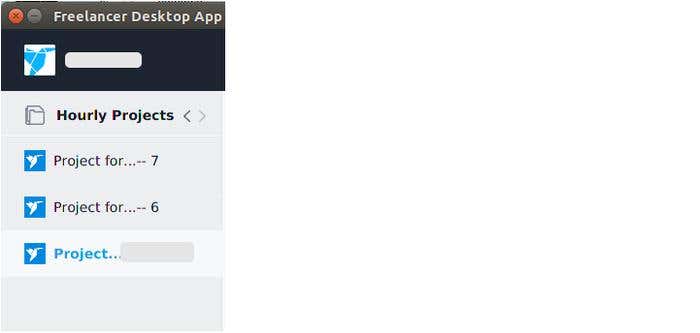
If you have lots of projects in your plate, you can use the Search option on the App's header to easily find your project.

When you select a project, you will see the following tabs:
- Overview
- Messages
- Shared Files
- Invoices
Overview
Shows the date the project was accepted, your hourly rate, your weekly limit, total payment received, and invoice reminder (if applicable).

Messages
Send a new message to your employer or review your previous conversations in this tab. You can attach files by clicking the paperclip icon. You can also download files your employer sent you.

Shared Files
This tab shows all the files you and your employer have shared. It's more convenient to check them here instead of browsing through the message thread.

Invoices
This tab displays all the created invoices. You can see the date, invoice reference, invoice amount, and status. Clicking View will direct show your invoice in a browser not on the Desktop App. Make sure that you are logged in to your account in our website to view your invoices.
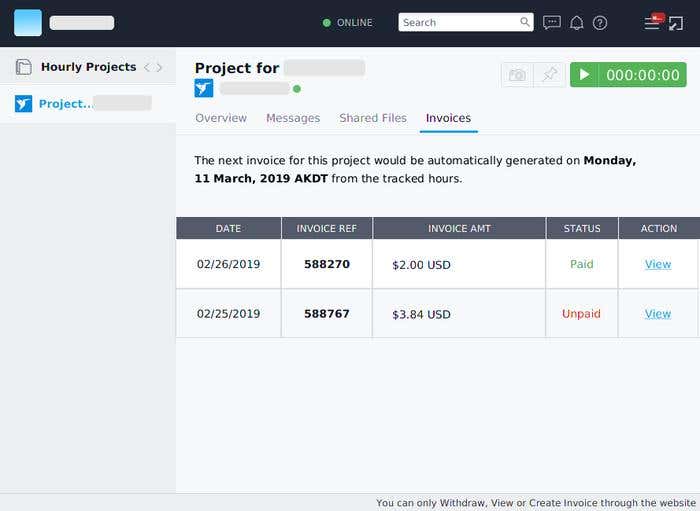
Notifications
If you have a new notification from the app, the bell icon on the notification bar will show a red dot. You will receive a notification for new awarded projects, created/released milestones, and issued invoices. A red dot will also appear on the Messages icon when you receive a new message.

Errors
Don’t fret if you encounter an error. If you keep encountering one and need assistance, click the Menu and click Report a Bug.

This will produce a zip file which includes error logs that we can use when investigating your issue. Send us an email at desktop-feedback@freelancer.com with the zip file attached.

Offline Tracking
One of last year’s significant releases was for offline tracking. This feature enables you to track your hours when the Internet connection becomes unstable. The app will still take random screenshots as proof of your work. With this, you can prevent losing records of the hours you’ve worked and the invoices generated for those tracked hours.
Your sessions will be saved locally into an encrypted file and will be uploaded as soon as you’re connected online. Remember, invoices are now automatically generated based on the hours tracked using the Desktop App.
Limits of Offline Tracking
You can allow the app to randomly take screenshots of your work or do it manually. Choosing the latter may lessen the sessions you can save on your disk. You will get a notification once you’ve reached the limit.
When you’re offline, you cannot chat with your employer. You also won’t see other projects that have not yet loaded by the time you lost your Internet connection.
Effortless navigation. Enhanced productivity. Never miss out on the chance to work on your projects more efficiently. Download the Freelancer Desktop App today.
***
If you have questions regarding the current version of the app or suggestions for future releases, please email us at desktop-feedback@freelancer.com. Alternatively, you may leave a comment below.